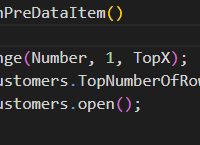In Business Central as from version 20, which is 2022 Wave 1, when you develop a report without a layout and try to run it, like this one: the following error appears: Sometimes the error is different: Report x does not have a layout of type Excel. Normally and in previous versions of Business … Read More →
How do you add a hyperlink (URL) to an RDLC report layout in Business Central? First, get your hands on the RDLC layout. If you are a developer, you can simply open the RDLC layout, because you have it in VSCode. If you are an end user, you need to open the layout in the … Read More →
A long time ago I described how you can add fields to reports in BC: How Do I: Add fields to a Report in Business Central? – think about IT but since then a lot has changed and the Report Extension object was introduced, which is a much better solution. What is a Report … Read More →
A question I receive a lot recently is that after installing Visual Studio, the installation of the RDLC Report Designer produces an error: The install of Microsoft RDLC Report Designer was not successful for all the selected products. This extension is not installable on any currently installed products. The reason for this error is … Read More →
Yes! It’s here! The long awaited Report Inspector in Business Central. Don’t know what I’m talking about, well let me bring you up-to-date: Microsoft Idea · Report Inspector (dynamics.com) And now, with the release of Update 18.3 for Microsoft Dynamics 365 Business Central online 2021 release wave 1, we have these 2 amazing features: Get … Read More →
Performance wise it can be very interesting to use query objects as a data-source in a report (or any other object). Imagine you want to create a report that shows the top X records from a table, let’s say for example Customers, then creating a report dataset with a top-x filtering can be very cumbersome. … Read More →
Recently someone asked me, what’s wrong with me report, it’s not showing me the correct data? After investigating I noticed that the report used filters, applied in several different ways and that the expected data was not showing up in the dataset, and then of course it was also not displayed in the layout. So, … Read More →
During my reporting workshops I sometimes get the question, is it possible to create a GreenBar report and how do you do that in a matrix? A GreenBar report is actually a report where you apply shading to every other row or column. So let’s start with a simple example and let’s create a simple … Read More →
A question I got recently was, how can I visualize or create a dataset that can show/fetch information on a timeline? For example, I have a time-sheet and want to visualize the hours employees worked at certain projects, per day, week, month, year, and so on. In this example I will create an order intake … Read More →
Recently someone asked me if it is possible to programmatically access information from notes and add them on a page or report, so I thought, why not blog about it? The first thing you should know is that notes are saved in the table: “Record Link“: And you should also know that there’s a codeunit … Read More →
UPDATE: How do I: Create a Report Extension to add a field to the dataset of a Report? – think about IT That’s a question I hear frequently from Customers and I see frequently on several fora. And if you are new to Business Central, without any prior knowledge of Dynamics NAV Development, … Read More →
When you need to design a layout for a report, using VSCode, when creating an extension, as you might already know, you have the choice between using Report Builder and Visual Studio. And you can use both of them at the same time, which enables you to combine the advantages of both environments when designing … Read More →
Here I’m again, ready to continue this post (http://thinkaboutit.be/2019/01/how-do-i-create-a-document-report-and-layout-in-vscode-part1). At this moment we have a dataset that fetches information from two tables: a header and a line, that are joined together via the DataItemLink and PrintOnlyIfDetail properties. Now it’s time to add a layout. Now, a report can have none, one, or multiple layouts. Using the … Read More →
I’m not a VSCode expert and there are probably better ways to do this, but I sometimes get a question: Is there an easier way to design an RDL report from within VSCode? Well yes there is. You can create a Task to do it. Open a Project in VSCode and goto your Tasks: Here … Read More →
Recently someone asked me how to print barcodes in a Dynamics NAV RDLC report. And I hade done something similar, years ago in NAV2009. So I had a look at my code and updated it to NAV 2015. As you can see, it still works: Usually a barcode is no more then a font you … Read More →