Yesterday Microsoft announced the availability of preview environments for Business Central 2021 release wave 1, and as of today was able to actually create one 🙂
So how do you do this?
Well it’s actually very simple. In your current Business Central Saas environment, open the Admin Center:
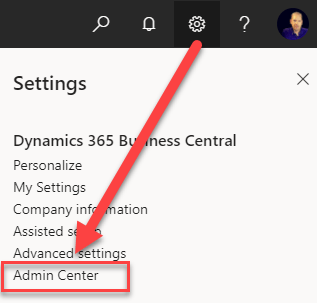
Or use this URL: https://businesscentral.dynamics.com/YOURTENANTID/admin and replace YOURTENANTID with your tenant id. Where can you find your tenant id? You can find that here:

In the Environments, click New:

In the pane that opens, at the right side of the screen, select Type: Sandbox and then in ‘Select a version for this environment:’ select a v18 version number:

Now click on Create and wait a couple of minutes…
And now you can run it as follows:

Learn how to prepare for major updates with preview environments, try out the new functionality and provide feedback on the preview, see more here: https://docs.microsoft.com/en-us/dynamics365/business-central/dev-itpro/administration/preview-environments
Make sure read the article about how a major Business Central update rolls out http://aka.ms/bcupdates
Docker Artifacts:
To get the Docker Artifacts for the Public Preview use the latest BcContainerHelper PowerShell module and use:
- Get-BcArtifactUrl -storageAccount BcPublicPreview -country <country> -type <type>
- Where <country> is the localization you need (w1, us, dk, de,..)
- And <type> is OnPrem or Sandbox based on whether you need the OnPrem release or the “Sandbox simulation” release.
Discover more from think about IT
Subscribe to get the latest posts sent to your email.

If I try to publish against a runtime version 7.0 for my new v18 cloud sandbox I get an AL compiler error in BC. Is it only possible to publish a custom extension for a Docker instance at the moment?
Yes, because runtime 7.0 is still in preview.
When you create a docker container, you can download the al.vsix, runtime v7.