I recently discovered this cool feature in Business Central:
When Microsoft releases features or feature design improvements as part of minor updates, some features aren’t immediately enabled. Administrators can learn about these features and independently enable each feature from the Feature Management page. Once a feature is enabled, it becomes available for all users on that environment no matter how they access Business Central. Features can be safely turned off again.
- Sign in to your environment and navigate to the Feature Management page, or use this link: https://businesscentral.dynamics.com/?page=2610.

- If the page isn’t editable, choose Edit List from the action menu.
- For any row in the list, set the Enabled for field to All users.

Example timeline for an optional feature:
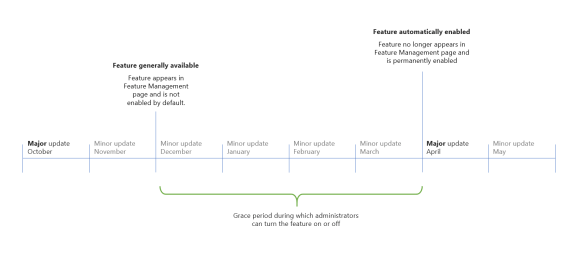
More information available here:
- What’s new and planned for Dynamics 365 Business Central
- Enabling Upcoming Features Ahead of Time
Discover more from think about IT
Subscribe to get the latest posts sent to your email.
